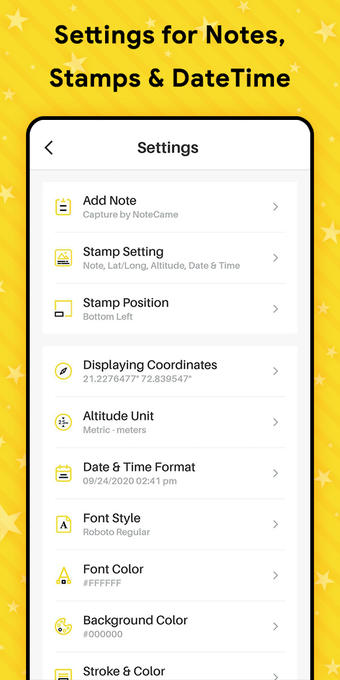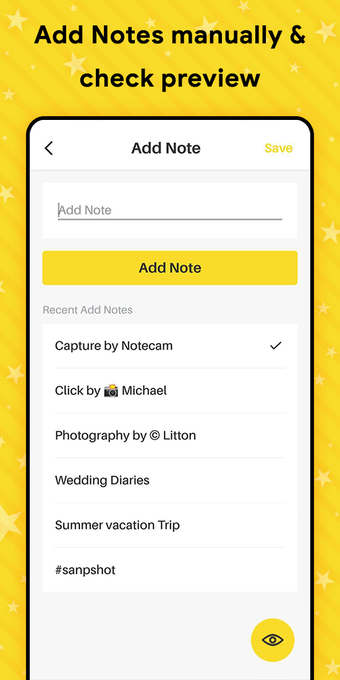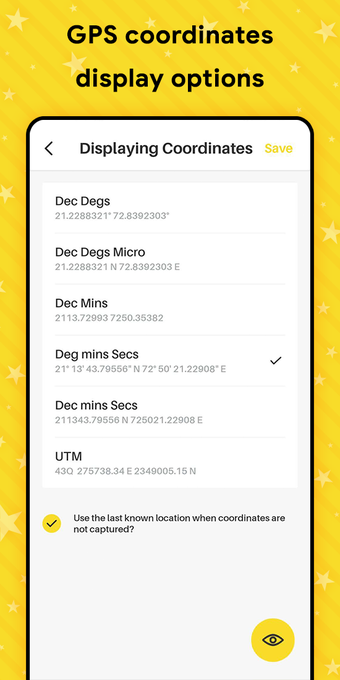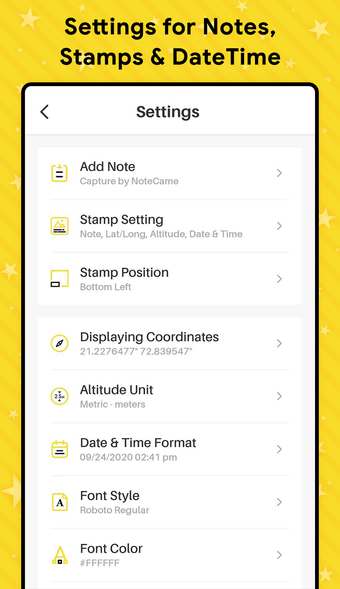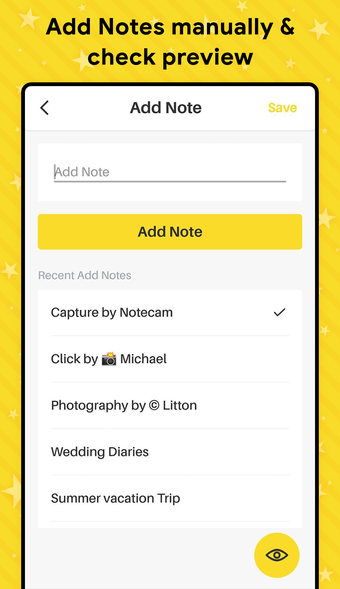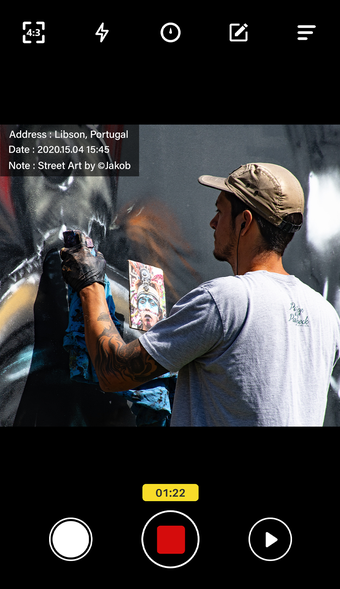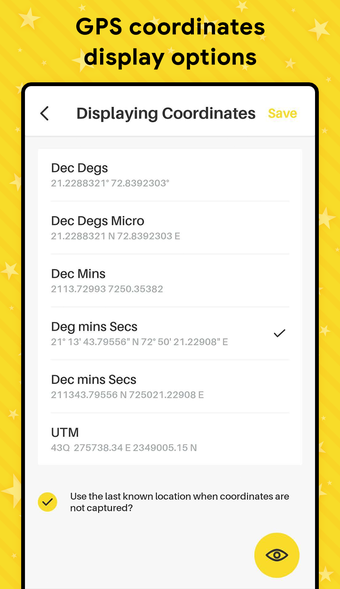A free program for Android, by All Excellent Apps.
How to use:
Download the Note Cam Lite: GPS Camera app. Open the camera and tap the one that you want to use as your custom camera. Use it to take a photo and start writing. Tap the stamp icon at the bottom of the screen, and you are done.
Select the photo/video file that you want to be tagged. Choose a photo/video camera. If you want to get GPS coordinates in the photo, add a timestamp, write a note, or both. If you want to tag a photo as a map, just select the file, and you are good to go.